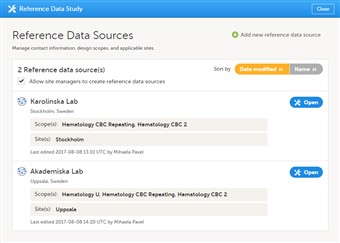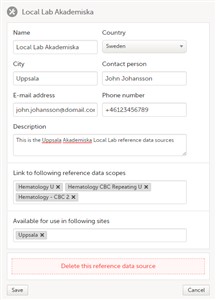Reference Data in Viedoc Admin Download PDF
1 User roles for managing reference data sources
- The users able to manage the reference data sources in Viedoc Admin are:
- Reference data source manager - able to manage the reference data sources at study level. A user having this role can delegate the management of data sources at site level to the Site manager.
- Site manager - able to manage the reference data sources at site level (for the managed site), if the Reference data source manager has delegated this.
- See User Management lesson for more information about the user roles and management.
2 Reference data source(s) list
- A reference data source is a source that provides reference data (e.g. a lab). The source is defined and linked to one or more reference data scopes in order to define which measurements the source carries out, which are the parameters that might affect the results, as well as the specific ranges/units.
The source is also linked to one or multiple sites in the study.
Reference data sources are managed in Viedoc Admin by users having the role Reference data source manager. - Click the settings button to the right of Reference data source(s). This opens a list of all the defined data sources for the respective study. For each reference data source in the list you can see the following:
- Scope(s): which reference data scopes are mapped to it.
- Site(s): which sites are mapped to the data source.
- Information on when and by whom the data source was last edited
- If the Allow site managers to create reference data sources option is checked, then the site managers are allowed to manage the data sources assigned to the study site(s) they are managing.
Note! The site-specific reference data sources that were added by the site manager are not editable by the reference data source manager, they can only be viewed in a read-only mode by the reference data source manager.
- You can sort the list of the reference data sources in ascending/descending order by clicking one of the following (in the top right side of the source list): • Date modified - use this to sort the list of data sources by the last edited date. • Name - use this to sort the list of data sources in an alphabetical order. The option that is currently used for sorting is highlighted in orange.
3 Manage reference data source(s)
- Under Reference data source(s), you can add/remove data source(s) and map each one to the applicable reference data scope(s) and site(s).
- Click Add new reference data source to add a new data source. A new page opens where you can enter the characteristics of the data source, as described below.
- Click the Open button next to a data source in order to view or edit it. A new page opens where you can edit the characteristics of the data source, as described below.
- A data source is defined by the following:
- Name - This field is mandatory. Type in the reference data source name. This will be visible in Viedoc Clinic on the landing page.
- Country - choose from the dropdown list the country where the respective data source is located.
- City - type in the city name for the respective data source.
- Contact person - type in the name of the contact person for the respective data source.
- Email address - type in the contact email address for the respective data source.
- Phone number - type in the contact phone number for the respective data source.
- Description - type in a description for the respective data source.
- Link to following reference data scopes - choose from the list (of reference data scopes defined in Viedoc Designer) the scope(s) this data source applies to. It is not possible to remove a scope once the reference data was published in Viedoc Clinic. For instructions on how to manage the reference data scopes in Viedoc Designer, see Reference Data in Viedoc Designer
- Available for use in following sites - click and select the sites this data source applies to. It is not possible to remove a site once the respective reference data was published in Viedoc Clinic.
Note! A reference data source cannot be deleted if at least one site in production mode was assigned to that source and if reference data has been published in Viedoc Clinic for that data source (in combination with a reference data scope).
• Click Save to update the data source with the changes performed.
• Click Cancel to close the data source window without saving the changes performed.