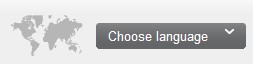Curriculum 'Site User Training (v1.0)'
Log in page Download PDF
1 Log in
- The URL for logging into the project is: https://secure.viedoc.net
- We recommend you to save this URL as a favourite in your web browser.
- Login by entering your username and password and clicking the "Log in" button.
- Please observe that after five failed login attempts the user account will be locked.
2 Forgotten user name or password
- If you have a challenge question and answer you can create a new password by using the link below the username and password fields on the login page.
- Otherwise contact the helpdesk.
3 Choose language
- Select system language in the drop-down list at the top of the page.
4 Contact
- Chat: To start a chat session with the helpdesk click the chat link on the login page or if you are logged in by using the "LIVE SUPPORT" link below the left-hand menu.
- Email: helpdesk@viedoc.net