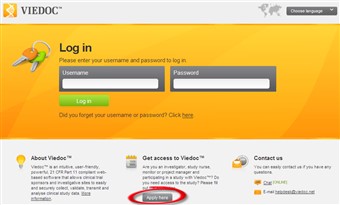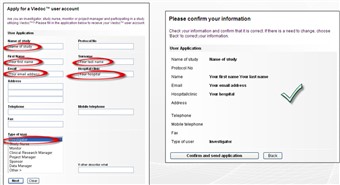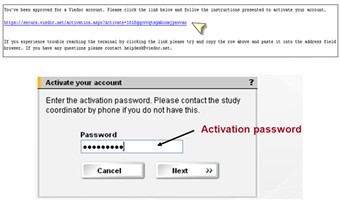Curriculum 'Site User Training (v1.0)'
Apply for and create user account Download PDF
1 Apply for user account
- To apply for a user account in Viedoc, please go to: https://secure.viedoc.net
- Open the application form by clicking the "Apply here" button.
2 User application form
- Step 1. Fill out the application and click "Next".
- Step 2. Verify the information you entered and click "Next".
- Step 3. Print the application form, sign and fax it to +46 18 4444 023 or scan and email it to helpdesk@viedoc.net
- Please observe that you cannot access the production study until you have been approved in the system by the responsible Site Monitor.
- By signing this document all electronic signatures you create in this system will be legally binding and equivalent to a traditional handwritten signature.
3 Activation email
- Once your application has been approved you will receive an activation email from helpdesk@viedoc.net.
- Click the attached link and enter the activation password. The activation password should have been provided to you by your Site Monitor. If you need help send an email to helpdesk@viedoc.net
- Important! If you do not receive the activation email, please check your email spam folder.
4 Create user account
- Choose a unique user name and a password according to the instructions. Click "Next".
- Your user account has now been activated.
- When you have activated your user account you will have access to the training study and can start training there.
- When you consider yourself fully trained and are approved in the system by the responsible monitor you can access the production study.
- Note! You can select a challenge question and answer in your user profile. The challenge question can be used to reset the password if you forget it. Contact helpdesk if you need support.