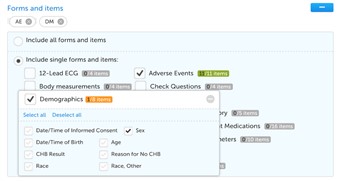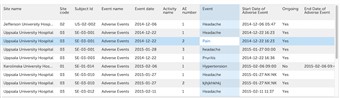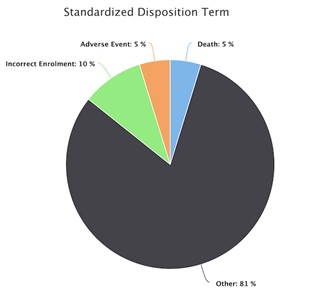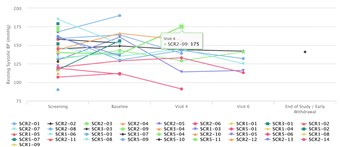Curriculum 'Monitor Training Program (V4)'
Export, preview and graphically display data Download PDF
1 Export
- Being able to easily export data is very important. Sometimes it is more efficient to review data via the export than going through form by form.
The export allows you to select the content you want by being able to choose what subjects, visits and forms to include. Even items from different forms can be selected to generate the preferred output.
Pick and choose, be a better monitor.
2 Preview
- If you don't want to work with the data externally you choose preview instead of export.
With the preview feature you are able to preview the content directly on the screen and click any cell to access the underlying eCRF page.
Please note! Remember that accessing a subject via the launch icon locks the subject for other users. Therefore, use the export feature when you want to review data without occupying the subject for anyone else.
3 Graphs
- Understand the data better by using the built-in graphical feature. Pie charts, column bars and line charts can easily be generated with just a few clicks.
Save or email the output easily through the options at the bottom of the page.
4 More graphs...
- Example: Line chart
What is a better way to validate data over time than through a line chart? Click any data point to see full details.
Explore the possibilities, be a better monitor.