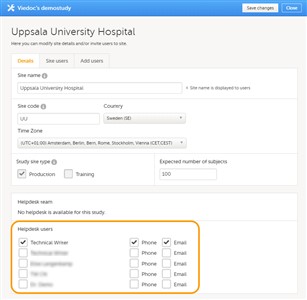Curriculum 'User Guide Viedoc 4'
Assigning Helpdesk Users Download PDF
1 Adding helpdesk users
- A helpdesk user is a user that can act as support for the individual site. Normally this is the monitor which is the natural point of contact for the site.
- For every site, click on the toolbox icon behind the name of the site in the study site list to open the site settings pop-up. In the field Helpdesk users, select the users that should be available as helpdesk users. Select the way the helpdesk user can be contacted: phone and/or e-mail.
- The users selected as helpdesk users will be displayed in Viedoc Clinic. Click the help icon on the landing page to view a list of helpdesk users that can be contacted by the site staff in case they need support.