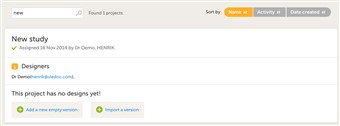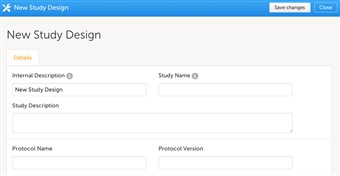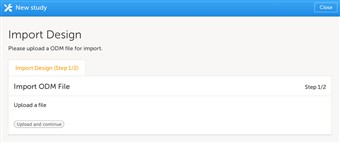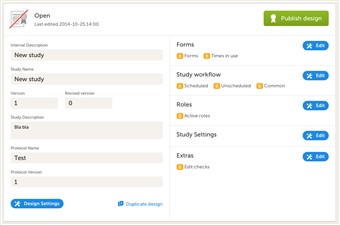Curriculum 'User Guide Viedoc 4'
Initiating a design Download PDF
1 Design details
- An email will notify you when you have been assigned a new design project. When logging in you will find the project in the list of projects in Viedoc Designer. If you have many projects you can use the "search by study name" text field in the top left corner to find it.
- The first you have to decide when working with a new design project is whether you want to create a design from scratch (empty version) or by importing another design version.
2 Option 1: Empty version
- If you choose an empty version, start by setting the name and other relevant information regarding the design.
- The study description field will be shown in Viedoc Clinic after the design has been published and the user has selected the study. All other fields will only be shown in Designer and Admin.
- Click save changes when done.
3 Option 2: Importing a design
- This is used to import a previously exported version to the project. The format supported is CDISC ODM with or without CDISC SDM and Viedoc extensions – which means we can also import study designs from manually created configurations, or configurations generated in other systems, as long as they are CDISC compliant.
- If you decide to import a version, start by selecting the ODM file of the project you want to import by clicking the "upload a file" link. When the file has been selected, click "upload and continue".
- Wait until the file is completely uploaded and click "Import". No changes to the other selections are needed.
- If relevant, edit the project information in the design settings menu.
4 Design version overview
- Whenever you have completed the creation of a design you end up at the design overview page.
- This page consists of two parts, the left informational part and the right part where you can configure the study in terms of forms, study schedule, roles, study settings etc.
- If you have imported a design from another project and no changes to the design are relevant you can publish the design immediately making it available for the study manager in Viedoc Admin.