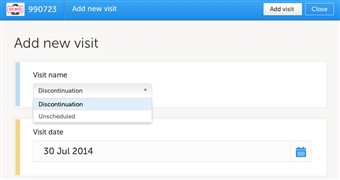Curriculum 'User Guide Viedoc 4'
Unscheduled visits Download PDF
1 Add unscheduled visit
- If applicable for the study you can add unscheduled visits to the calendar.
- Click the "add new visit" link on the left side of the details page, choose the type of visit in the drop down and click initiate visit. Select a date and click "add visit".
- The new visit will now appear in the calendar.