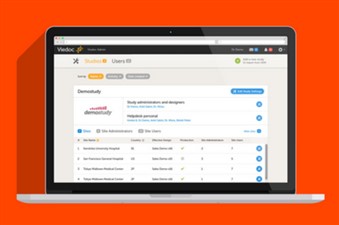Curriculum 'User Guide Viedoc 4'
Introduction to Viedoc Admin Download PDF
1 What is Viedoc Admin?
- Viedoc Admin is the starting point for every new project. Viedoc Admin is the application that is used by members of the study team defined by the study manager. Access to Viedoc Admin is granted by either the organization administrator or the study manager.
- You can do the following activities in Viedoc Admin:
• add studies,
• manage user accounts
• handle study details,
• create study sites,
• apply designs to study sites
• manage randomization lists,
• upload coding dictionaries and create coding instances.
2 System roles
- The work performed in Viedoc Admin is managed by different roles. These are system roles and appointed to users in your organization. Apart from the system roles, each study can have unlimited number of clinic roles. Clinic roles are set up in the study design in Viedoc Designer. These roles are study specific and give access to Viedoc Clinic.
- In Viedoc Admin, the following system roles are available:
• Organization administrator, OA - the organization administrator is from a contract perspective responsible for all projects within the organization*. It is also the only user that can initiate projects. An organization can have several organization administrators. It is the responsibility of the OA to invite study managers to every project that is initated.
•Study manager, STM - the study manager is appointed by the OA and invites the study crew, adds sites and applies designs to sites. A study can have more than one study manager. For a typical clinical trial, it is the project manager who is assigned the role of study manager in Viedoc.
• Site manager, SIM - the site mangers are appointed by the study manager and use Viedoc Admin to invite site users to their respective sites. A site can have more than one SIM. For a typical clinical trial, it is the CRA is assigned the role of site manager.
• Unblinded statistician - the unblinded statistician manages the randomization lists in Viedoc Admin. This role is only necessary for randomized studies, when it is necessary to have control over who has access to and can manage the randomization lists.
• Dictionary manager - the Dictionary Manager can upload medical coding dictionaries.
• Reference data source manager - the Reference data source manager can manage the reference data sources at a study level and can also delegate the management of reference data sources at site level to the Site Manager. A reference data source is an instance (e.g. a lab) that provides reference data to the study. For more details, see Reference Data in Viedoc Admin .
• API manager - the API Manager is the only role that has access to the API settings, being able to perform the API configurations. The Study Manager must invite as API Manager the user who is responsible for managing the API configurations for the respective study. The complete API related instructions are described in Viedoc 4 Public API Documentation, ask your Viedoc representative for a copy of the document.
* for every production study a contract must exist with PCG Solutions