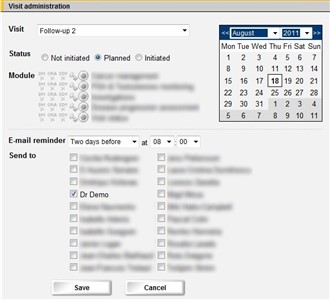Curriculum 'Site User Training (v1.0)'
Initiate / plan / add visit Download PDF
1 Initiate / plan visit
- Initiate a visit: Click <change> in the Visit calendar for the visit you want to initiate, set status to “initiated”, select date (future dates are not possible to select), finally click "Save".
- Plan a visit: Click <change> in the Visit calendar for the visit to plan, set status to “planned”, select date (future dates are possible to select).
For planned visits, you have the option to choose to send a reminder to members of the clinic (Investigators, Study nurses, Study monitors). Select a time for the e-mail reminder and tick the check box next to the members that should receive the reminder. Finally click "Save".
2 Add visit
- If the study allows you can add new visits to the visit calendar. To add a new visit you click the Add visit link in the top right corner of the Visit calendar.
- In Visit administration you select which type of visit to add. Then select a date in the calendar, set status to "Initiated" and click "Save".
- The different types of visits have different forms to be completed. These forms can be changed by selecting or deselecting the check box in front of the form.