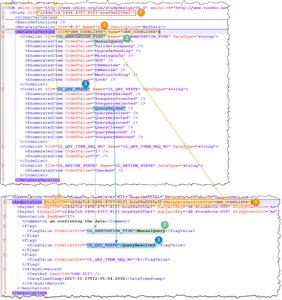Curriculum 'User Guide Viedoc 4'
Queries in ODM export Download PDF
1 Introduction
- This lesson describes how and where to find information about the raised queries in the ODM export.
- The same procedure is applicable when finding information about queries via the API, since Viedoc communicates with the API using the same code.
2 The ODM export file
- The ODM export file is built up as follows:
- The
Studytag contains the information on the study settings, design, workflow. - The
AdminDatacontains data about the user and site settings. - The
ClinicalDatatag contains the data that was filled in in Viedoc Clinic. - The
Associationtag contains information about the performed actions such as SDV, raising and approving queries, medical coding, lock, CRA and DM reviews.
3 Where to find the queries?
- In the ODM export output file, the queries are stored under the
Associationtag.
There is anAssociationentry for each query state (e.g. if there is one query that has been through 3 different states namely raised, resolved and approved, there will be 3Associationentries).
EachAssociationlinks an item (identified by theKeySet, see the description below) to a set of properties related to a specific query wrapped under theAnnotationtag (see detailed description below). - The image illustrates an example of an ODM export output, with the information within the
Studytag at the top of the image and a query information under theAssociationtag at the bottom of the image. - For each
Associationentry, the following information is provided: - The
StudyOIDand theMetaDataVersionOIDindicate where the respective information is defined. See image (1). - The
KeySetis generally used to identify the start and end of the annotated "link". In this case, both key sets are the same, as they identify the same item, namely the item the respective query corresponds to:
•StudyOID•SubjectKey•StudyEventOID•StudyEventRepeatKey•FormOID•FormRepeatKey•ItemGroupOID•ItemOID - The
Annotationtag wraps the specific information of the respective query, as described in the below sections.
Since there is only oneAnnotationwithin anAssociation, theSeqNumis always "1". Comment- provides the comment text as entered in Viedoc Clinic for the respective query state, in this example the text entered when setting the query to resolved state - I am confirming the data.CodeListOID="CL_ANNOTATION_TYPE"indicates the annotation type, in this example"ManualQuery". See image (2)
All the possible annotation types can be found under theStudytag, under the respectiveStudyOIDandMetaDataVersionOID, respectively:
• "ManualQuery" • "ValidationQuery" • "UpgradePending" • "MissingData" • "SDV" • "CRAReview" • "DMReview" • "MedicalCoding" • "Lock"Of all the above, only the
"ManualQuery","ValidationQuery"and"Missing data"refers to the queries.CodeListOID="CL_QRY_STATE"indicates the query status, in this case"QueryResolved". See image (3).
All the possible query states can be found under theStudytag, under the respectiveStudyOIDandMetaDataVersionOID, respectively:
1. "PrequeryRaised" 2. "PrequeryPromoted" 3. "PrequeryRejected" 4. "QueryRaised" 5. "QueryResolved" 6. "QueryRejected" 7. "QueryApproved" 8. "QueryClosed" 9. "QueryRemoved" 10. "PrequeryRemoved"CodeListOID="CL_QRY_ITEM_SEQ_NO"indicates the sequence number of the respective query for the linked item. This is used to identify the query, meaning that all theAnnotationentries corresponding to different states of the same query, will have the same value ofCodeListOID="CL_QRY_ITEM_SEQ_NO"and sameKeySet.v4:AuditRecordcontains the audit record for the respective annotation.- Since the same query can go through many query states, there can be many
Annotations with the same value ofCodeListOID="CL_QRY_ITEM_SEQ_NO"and sameKeySet. In order to get the latest entry for the same query, you can sort as follows:
1. first by date and time of the audit record
2. for the entries having the same date and time stamp, order by the value of theCodeListOID="CL_QRY_STATE", as listed above.