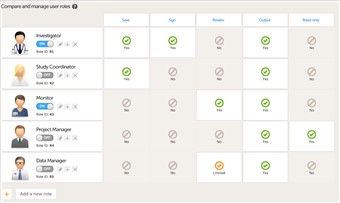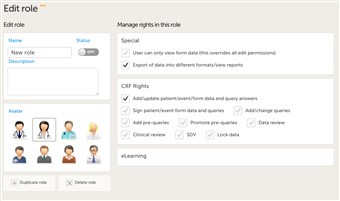Curriculum 'User Guide Viedoc 4'
Roles Download PDF
1 Using predefined roles
- The system has prepared a few roles that can be modified to fit your study. Enable the roles you want to use in your study by clicking the switch from "off" to "on" for each role.
- Click the pen to modify what privileges the role should have.
2 Add new role
- If you want to add a new role simply click "add new role", give it a name, set status to "on", select avatar and check the privileges.
- IMPORTANT! To avoid a mismatch of roles between versions we recommend to never delete a role, rather set status to "off" if not used.