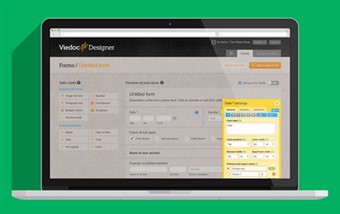Curriculum 'User Guide Viedoc 4'
Introduction to Viedoc Designer Download PDF
1 What is Viedoc Designer?
- In Viedoc Designer you do the study build, either from scratch or by importing a design from a previous project. A design consists of the study forms, the study schedule, study roles and a lot of other configurations and settings.
Access to Viedoc Designer is given by a Study Manager who invites you to a project.
In Designer you also have access to private designs where you can manage your own templates. All other design projects are assigned to you by the Study Manager.
In Viedoc Designer you can add and modify:
• Forms - create data entry forms incl. visibility conditions and edit checks
• Study workflow - define the study schedule (visits, visit window etc)
• Roles- create and configure roles
• Study settings - configure study settings (SDV settings, randomization, patient ID, alerts, patient ID etc)
• Output - define formats, output IDs and labels etc
2 Important
- Only one user at a time can work with a design. In case you are sharing the task of creating forms with other users we recommend other users to use their private designs area and save forms as templates to be later used in the real design project.