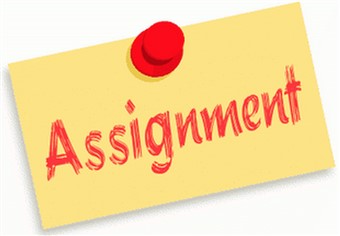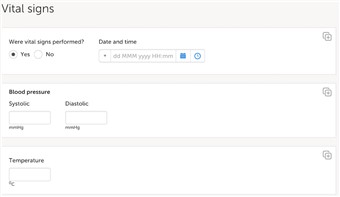Home assignment I Download PDF
1 Description
- The assignment consists of creating a small study with two forms and two visits (apart from the start visit). Follow the steps 1-10 below to complete the assignment.
The study should have the following configuration:
In Admin:
• The name of the study should be your name, e.g. "Henriks study"
In Designer:
• Forms: Demographics (DM) and Vital signs (VS)
• Visits: Add subject (START), Screening (SCR), Visit 2 (V2)
• Roles: Investigator and Data manager
• Study settings I: Selection view settings (Sex and DOB)
• Study settings II: Patient ID settings (SCR-SiteID-PatientID###)
2 Form 1
- Create a "Demographics" form containing 4 variables;
• Date of informed consent
• Gender
• Date of birth
• Age (derived)
Use the eLearning to find out how to calculate the age.
3 Form 2
- Create a "Vital Signs" form containing 5 variables;
• Were vital signs performed?
• Date and Time
• Systolic bp
• Diastolic bp
• Temperature (allowing one decimal) - Add a data check for the diastolic variable checking that diastolic is less than systolic. [VSSYS > VSDIA]
- Add a data check for the temperature variable checking that temp is between 36.5 and 38 [VSTEMP >=36.5 && VSTEMP <=38]
- Don't forget to add the visibility conditions.
4 Study workflow
- Study start: Add a visit "Add subject" with ID "START". Add the demographics form to this visit
- Scheduled visit # 1: Add a visit "Screening" with ID "SCR", add the vital signs form to this visit
- Scheduled visit # 2: Add a visit "Visit 2" with ID "V2", add the vital signs form to this visit
5 Roles
- Role 1: Enable the Investigator role
- Role 2: Enable the Data Manager role
6 Study settings
- Selection view settings: Map the first variable to the gender avatars and the second to the date of birth question
- Patient ID generation settings: Create a patient ID with a prefix "SCR" followed by a two digit site number and a tree digit patient number
7 Publish
8 Add a site in Admin
9 Assign the design in Admin
10 Invite yourself to Clinic and test the setup
- When you think your study is ok, invite your trainer as study manager and designer to your study.