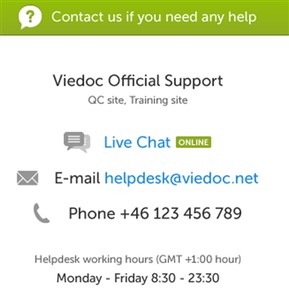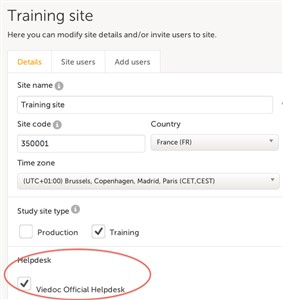Curriculum 'User Guide Viedoc 4'
Assigning Helpdesk Download PDF
1 Adding a helpdesk
- Adding a helpdesk is done on the organization settings page. This helpdesk can then be selected on every project that is added in the organization.
- Go to the organization settings page, click add helpdesk, enter the details regarding the helpdesk like when it is available, operating hours, time zone etc and click save.
- If you want to make your helpdesk available to other organizations you should check it as public. This way, it can be selected by other companies using the Viedoc platform. Make sure to add contact details so other organizations can contact you in case they are interested in using your helpdesk.
2 Assigning the helpdesk
- In every study you can select among the available helpdesks created for the organization. It is also possible to select external helpdesks that are available for everyone.
- Go to study settings and check the appropriate helpdesk for the study. A helpdesk icon now becomes available on the landing page in Viedoc Clinic.
3 Adding helpdesk users
- A helpdesk user is a user that can act as support for the individual site. Normally this is the monitor which is the natural point of contact for the site.
- For every site, go to the site settings and details to select the users that should be available as helpdesk users.
- Check the name and the way the user can be contacted (email and/or phone).