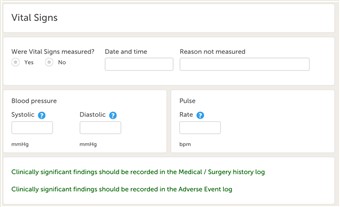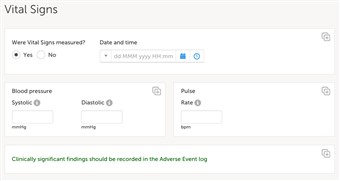Curriculum 'User Guide Viedoc 4'
Vital Signs Download PDF
1 Design view
- Layout of a typical VS form as seen in design view.
2 Clinic view
- The yes/no question is default set to "Yes", thus displaying the entire form when opened. Add (1) without brackets in the functions tab as default value for the yes/no item to achieve this.
- The static texts "Clinically significant..." are displayed at respective visits using the advanced visibility conditions:
StudyEventDefId == 'V1' (for MH text)
StudyEventDefId != 'V1' (for AE text)
where V1 is the ID for the first visit - The two separate groups for the blood pressure values and pulse are achieved by setting the group element width to "Half page".
- Applicable ranges are displayed as "info icons". To add this info, go to "instructions for user" in the item settings pop-up.